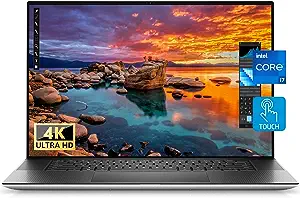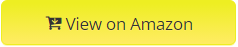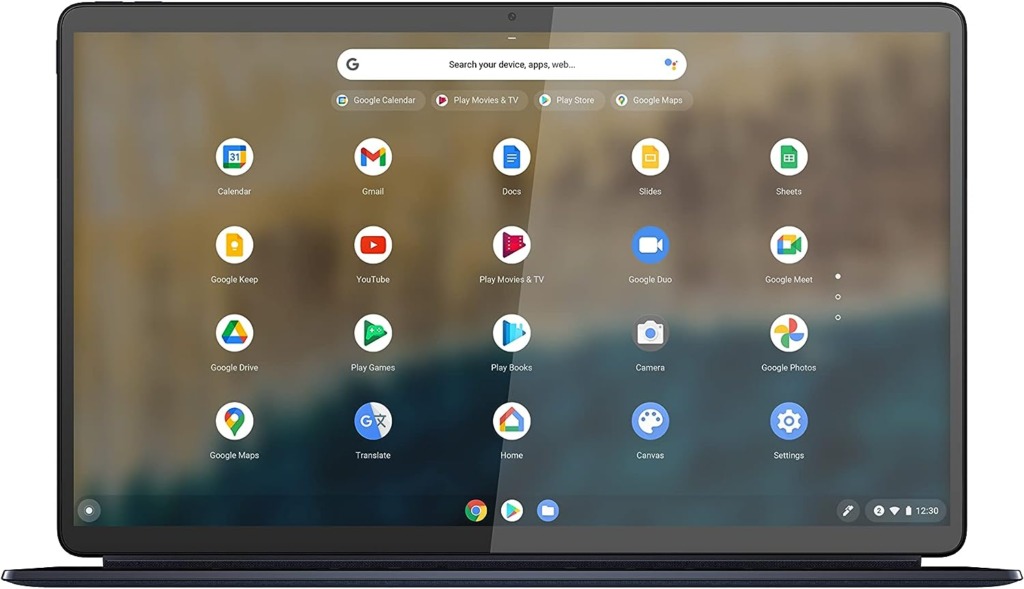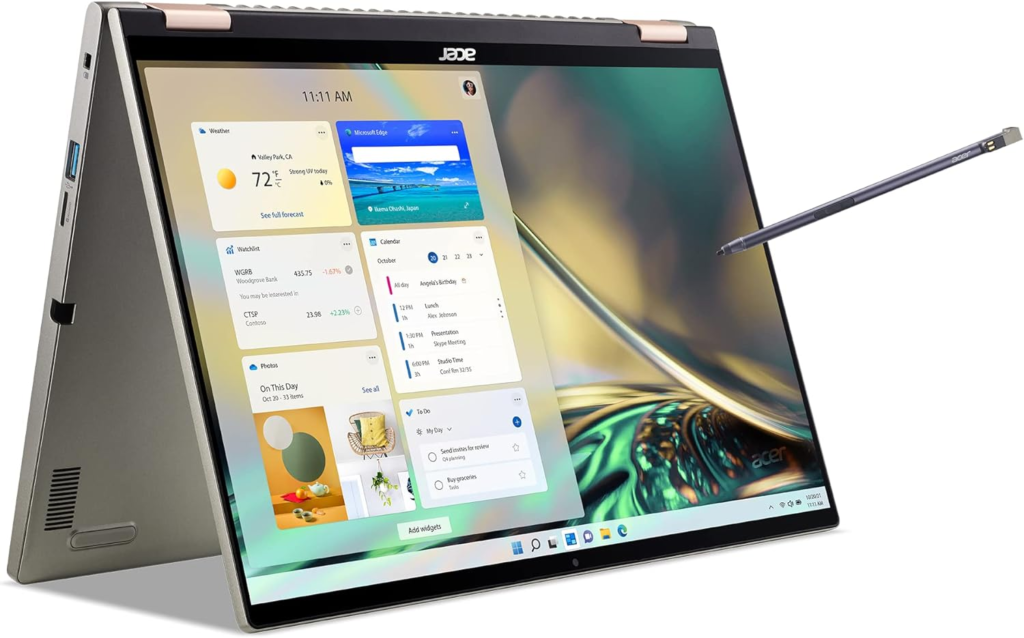7 Best Laptops for Drawing:
Engaging in drawing and sketching has always held a special place in my heart, evolving into cherished hobbies over the years. Witnessing the dynamic shift from traditional paper mediums to the digital realm has been nothing short of fascinating. The advent of software has revolutionized the art of drawing, rendering the need for canvas and costly colors nearly obsolete. Thanks to the prevalence of modern laptops, individuals who once painstakingly wielded physical tools can now effortlessly bring their sketches to life with just a click. The accessibility of software like Adobe Premium for Photoshop, SketchPad, and Illustrator on these portable devices has not only simplified the drawing process but has also extended its utility to encompass photo editing and videography. Today, the desire for aesthetically pleasing drawings created on laptops has become a widespread aspiration, reflecting a collective shift towards efficiency and time-saving approaches in our artistic pursuits.
Here are some laptops that are best for drawing.
1.Dell XPS 17(2021): (best laptops for drawing)
Elevating Mobile Computing: A Comprehensive Review of the 2021 Dell XPS 17 Laptop 9710
In the competitive landscape of premium laptops, the 2021 Dell XPS 17 Laptop 9710 stands tall as a powerhouse, seamlessly blending cutting-edge technology with elegant design. In this detailed review, we explore the features that make this laptop a standout choice for professionals, content creators, and enthusiasts alike.
Display and Design: A Visual Marvel
The XPS 17 boasts a captivating 17-inch UHD+ touch display that is nothing short of breathtaking. With a resolution that dazzles at 3840 x 2400 pixels, every image, video, or document comes to life with vivid colors and sharp details. The slim bezels enhance the immersive experience, making this laptop ideal for multimedia consumption and content creation. The sleek, compact design of the XPS 17 further adds to its visual appeal, showcasing Dell’s commitment to aesthetics and portability.
Performance Prowess: Intel i7-11800H and GeForce RTX 3050
Under the hood, the XPS 17 is powered by an Intel Core i7-11800H processor, providing a formidable combination of high clock speeds and efficient multitasking capabilities. Paired with the GeForce RTX 3050 graphics card, this laptop delivers a stellar performance in graphics-intensive tasks such as video editing, 3D rendering, and gaming. The 32GB of RAM ensures smooth multitasking, allowing users to handle resource-demanding applications with ease.
Storage and Connectivity: 1TB SSD and Thunderbolt Technology
The inclusion of a spacious 1TB SSD not only provides ample storage for files and applications but also contributes to faster boot times and rapid data access. The Thunderbolt technology ensures lightning-fast data transfer and the ability to connect to external devices with ease. The forward-thinking Wi-Fi 6 connectivity further enhances the laptop’s networking capabilities, ensuring a seamless online experience.
User-Friendly Features: IR Camera, Backlit Keyboard, and Fingerprint Reader
The XPS 17 prioritizes user convenience with an IR camera for secure facial recognition, adding an extra layer of security to your device. The backlit keyboard not only enhances the laptop’s aesthetic appeal but also ensures comfortable typing in various lighting conditions. The integrated fingerprint reader provides a quick and secure method for biometric authentication, streamlining the login process.
Operating System and Software: Windows 10 Pro
Running on Windows 10 Pro, the XPS 17 offers a familiar and robust operating system that caters to both productivity and entertainment. The laptop comes pre-loaded with essential software, and the Windows ecosystem ensures compatibility with a wide range of applications, making it a versatile tool for various computing needs.
Conclusion: A Technological Marvel for the Modern Professional
In conclusion, the 2021 Dell XPS 17 Laptop 9710 excels in delivering a premium computing experience. With its impressive display, powerful performance, ample storage, and user-friendly features, it caters to the demands of professionals and creatives who require a robust and portable workstation. Whether you’re engaged in content creation, business tasks, or immersive multimedia experiences, the XPS 17 stands as a testament to Dell’s commitment to innovation and excellence in the realm of high-end laptops.
Go to this link below to get a chance to buy this laptop:
2.Surface Pro 8: (best laptops for drawing)
Unleashing the Future of Versatile Computing: A Comprehensive Review of the Microsoft Surface Pro 8 – Latest Model
In the realm of 2-in-1 laptops, the Microsoft Surface Pro series has been a trailblazer, and the Surface Pro 8 continues this tradition with refinement and innovation. This comprehensive review delves into the features that make the Surface Pro 8 a standout choice for professionals, creatives, and anyone seeking a portable powerhouse.
Design and Display: Sleek and Immersive
The Surface Pro 8 maintains the signature sleek and sophisticated design that has become synonymous with Microsoft’s Surface lineup. The 13-inch touchscreen display is a visual marvel, offering a generous canvas for productivity and creativity. The Graphite color adds a touch of elegance, making this device a stylish companion for users on the go.
Performance: Intel® Evo Platform Core™ i7 and 16GB Memory
Powered by the Intel® Evo Platform Core™ i7 processor, the Surface Pro 8 delivers an impressive performance that caters to both everyday tasks and resource-intensive applications. The 16GB of RAM ensures smooth multitasking, allowing users to seamlessly switch between applications and handle demanding workloads. This combination of power and memory makes the Surface Pro 8 a versatile device for professionals and creatives.
Storage: 256GB SSD for Speed and Efficiency
The inclusion of a 256GB SSD not only provides ample storage for files and applications but also contributes to faster boot times and rapid data access. This ensures that users can access their data quickly and efficiently, enhancing the overall responsiveness of the device.
Portability and Flexibility: 2-in-1 Form Factor
One of the key strengths of the Surface Pro series is its 2-in-1 form factor, allowing users to seamlessly switch between laptop and tablet modes. The detachable keyboard (sold separately) and the Surface Pen (sold separately) enhance the device’s versatility, transforming it into a full-fledged laptop or a creative canvas for note-taking and sketching.
Connectivity: Future-Ready Features
The Surface Pro 8 is equipped with modern connectivity options, including USB-C and USB-A ports, ensuring compatibility with a wide range of peripherals and accessories. The device is also equipped with Wi-Fi 6, providing faster and more reliable wireless connectivity for a seamless online experience.
Operating System and Software: Windows 11 Ready
Running on Windows 11, the Surface Pro 8 offers the latest features and enhancements from Microsoft’s operating system. The Windows ecosystem ensures compatibility with a vast array of software, making it a versatile tool for both work and play.
Conclusion: Redefining Mobile Productivity
In conclusion, the Microsoft Surface Pro 8 emerges as a frontrunner in the 2-in-1 laptop category, combining powerful performance, sleek design, and versatile functionality. Whether you’re a professional on the go, a creative seeking a portable canvas, or a student juggling various tasks, the Surface Pro 8 excels in meeting diverse computing needs. With its latest features and thoughtful design, this device stands as a testament to Microsoft’s commitment to redefining the landscape of mobile productivity.
Go to this link below:
3. Lenovo Idea-Pad Duet Chromebook: (best laptops for drawing)
Lenovo IdeaPad Duet 5 Chromebook Review: A Perfect Harmony of Form and Function
The Lenovo 82QS0000US, IdeaPad Duet 5 Chromebook, is a remarkable fusion of style, functionality, and cutting-edge technology, presenting users with a Chromebook experience that transcends expectations. This detailed review explores the key features that make this device stand out in the crowded Chromebook market.
Design and Display: An Oasis of Brilliance
The Abyss Blue exterior sets the IdeaPad Duet 5 apart from the crowd, exuding a sense of sophistication and modernity. The star of the show is the vibrant 13.3-inch OLED FHD touch display, which not only brings content to life with stunning clarity but also provides a responsive and immersive touch experience. The slim bezels enhance the visual appeal, making this Chromebook a joy to behold.
Performance: Snapdragon SC7180 and Qualcomm Adreno Graphics
Underneath the sleek exterior lies a Snapdragon SC7180 processor, offering a seamless and efficient performance. Whether you’re browsing the web, streaming content, or working on productivity tasks, the IdeaPad Duet 5 handles it with ease. The inclusion of Qualcomm Adreno Graphics ensures smooth visuals, making this Chromebook a reliable companion for both work and entertainment.
Memory and Storage: 4GB RAM and 64GB Storage
The 4GB of RAM provides enough power for smooth multitasking, enabling users to effortlessly switch between applications without any lag. The 64GB of storage is adequate for storing documents, photos, and apps, ensuring that users have enough space for their daily computing needs.
Chrome OS: Streamlined and Secure
Running on Chrome OS, the IdeaPad Duet 5 ensures a streamlined and user-friendly experience. The simplicity of Chrome OS, coupled with seamless integration with Google Workspace, makes this Chromebook an excellent choice for those deeply immersed in the Google ecosystem. Chrome OS also ensures automatic updates for enhanced security and the latest features.
Portability: On-the-Go Productivity
Weighing in at a mere 2.03 pounds, the IdeaPad Duet 5 is designed for on-the-go productivity. The 360-degree hinge allows users to switch effortlessly between laptop and tablet modes, catering to different usage scenarios. The device’s slim profile and compact design make it easy to slip into a bag, ensuring that you can take your work or entertainment wherever you go.
Connectivity: Versatile and Modern
The IdeaPad Duet 5 Chromebook comes equipped with modern connectivity options, including USB-C ports for versatile connectivity and data transfer. This ensures compatibility with a wide range of peripherals and accessories, making it easy to expand the capabilities of the device.
Conclusion: A Chromebook Gem
In conclusion, the Lenovo IdeaPad Duet 5 Chromebook, with its OLED display, capable processor, and Chrome OS efficiency, stands out as a gem in the Chromebook landscape. Whether you’re a student, professional, or someone seeking a portable and stylish computing solution, this device excels in meeting diverse needs. Lenovo has successfully struck a balance between aesthetics and performance, making the IdeaPad Duet 5 a compelling choice in the world of Chromebooks.
Go to this link to get a discount:
Acer Swift X Intel Evo Thin & Light Creator Laptop: A Powerful and Portable Workstation
4. Acer Spin 5: (best laptops for drawing)
Acer Spin 5 Intel Evo Convertible Laptop Review: Power and Versatility Unleashed
The Acer Spin 5 Intel Evo Convertible Laptop, embodied by model SP514-51N-70LZ, is a testament to Acer’s commitment to delivering a blend of power, versatility, and cutting-edge technology. In this comprehensive review, we delve into the key features that make this laptop stand out in the competitive convertible laptop market.
Display: A Visual Marvel
The Acer Spin 5 boasts a 14-inch 2560 x 1600 IPS touch display, offering a stunning visual experience with a high resolution that brings content to life. The display’s 425nit brightness ensures vibrant colors, and the 100% sRGB coverage guarantees accurate and true-to-life visuals. This makes it an ideal canvas for creative professionals, content creators, and anyone who values a high-quality display.
Performance: Intel Core i7-1260P and 16GB LPDDR5
At the heart of the Spin 5 is the powerful Intel Core i7-1260P processor, part of the Intel Evo platform. This ensures a seamless and responsive performance, whether you’re engaged in multitasking, content creation, or demanding applications. The 16GB of LPDDR5 RAM enhances the laptop’s multitasking capabilities, ensuring smooth performance even when running resource-intensive tasks.
Storage: 1TB SSD
The inclusion of a capacious 1TB SSD not only provides ample storage for files and applications but also contributes to faster boot times and rapid data access. This ensures that users can store and access their data swiftly, contributing to an overall efficient computing experience.
Connectivity: Killer WiFi 6E
The Acer Spin 5 comes equipped with Killer WiFi 6E technology, offering ultra-fast and reliable wireless connectivity. This ensures smooth online experiences, rapid file transfers, and lag-free streaming, making it a suitable companion for both work and entertainment.
Convertible Design: Flexibility at Your Fingertips
The convertible design of the Spin 5 allows users to transition seamlessly between laptop, tent, and tablet modes. This versatility caters to different usage scenarios, whether you’re typing up documents, presenting to a group, or sketching with the included active stylus. The flexibility of the design adds a layer of convenience and adaptability to the laptop.
Operating System: Windows 11 Ready
Running on Windows 11, the Acer Spin 5 ensures access to the latest features and enhancements from Microsoft’s operating system. The intuitive interface, coupled with the versatile 2-in-1 design, provides a user-friendly experience for both work and play.
Stylus Inclusion: Precision at Your Fingertips
The inclusion of an active stylus adds a creative dimension to the Spin 5. Whether you’re sketching, taking notes, or annotating documents, the stylus provides precision and responsiveness, making it a valuable tool for creative professionals and students alike.
Conclusion: A Premium Convertible Experience
In conclusion, the Acer Spin 5 Intel Evo Convertible Laptop, with its impressive display, powerful internals, and versatile design, offers a premium computing experience. Whether you’re a professional on the go, a creative individual, or someone who values adaptability in a device, the Spin 5 delivers on multiple fronts. Acer has successfully combined performance, versatility, and thoughtful design, making the Spin 5 an enticing choice in the realm of convertible laptops.
If you want to purchase, here is a link below: